In today’s digitally connected world, securing your home network is more critical than ever. With cyberattacks becoming increasingly sophisticated and frequent, a vulnerable network can lead to stolen personal data, compromised devices, and even identity theft. A report by Cybersecurity Ventures predicts that global cybercrime costs will grow by 15% per year, reaching $10.5 trillion annually by 2025. This statistic alone highlights the importance of fortifying your home network. Let’s explore essential tips and tools to help you establish a secure digital environment.
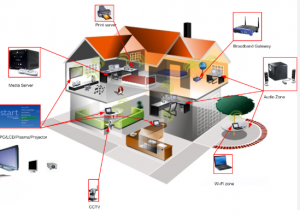
Why Securing Your Home Network is Crucial
The average household in 2024 has over 10 connected devices, ranging from smartphones and laptops to smart speakers and IoT appliances. Each of these devices represents a potential entry point for cybercriminals. In fact, a study by Norton revealed that 1 in 4 Americans experienced a cyberattack in 2023, emphasizing the need for robust home network security.
Additionally, remote work trends have increased reliance on home networks for sensitive activities like video conferencing, accessing corporate servers, and online banking. This shift has made home networks a prime target for hackers. Setting up a secure network not only protects your personal data but also ensures uninterrupted access to digital services.
Essential Tips for a Secure Home Network
1. Change Default Router Settings
Most routers come with default usernames and passwords that are easily exploitable by hackers. Changing these to a unique combination is your first line of defense. According to a study by Symantec, 35% of home networks remain vulnerable due to unchanged default credentials.
How to do it:
- Access your router’s settings via its IP address (usually 192.168.1.1).
- Change the default credentials to a strong password with a mix of letters, numbers, and symbols.
2. Enable WPA3 Encryptio
Wireless Protected Access (WPA) protocols encrypt data transmitted over your Wi-Fi. WPA3, the latest standard, offers enhanced security compared to its predecessors. It prevents brute-force attacks and provides individualized encryption for every device on your network.
Steps to implement:
- Access your router settings.
- Under “Wireless Security,” select WPA3 as your encryption method.
3. Use a Strong Wi-Fi Password
Weak passwords are an open invitation for unauthorized users. A secure Wi-Fi password should be at least 12 characters long and include a mix of uppercase letters, lowercase letters, numbers, and special characters.
Tip: Avoid using easily guessable information like your name or birthdate. A tool like LastPass or 1Password can generate and store complex passwords for you.
4. Implement Network Segmentation
Network segmentation involves creating separate networks for different purposes. For instance, keep your work devices on one network, IoT devices on another, and guests on a separate guest network. This approach limits access in case one network is compromised.
How to do it:
- Most modern routers allow you to create multiple SSIDs (network names).
- Label and configure these networks with distinct security settings.
5. Regularly Update Firmware
Router manufacturers release firmware updates to fix vulnerabilities and improve security. However, many users overlook these updates, leaving their networks exposed. According to the Ponemon Institute, 60% of users have never updated their router firmware.
Steps to update:
- Log into your router’s settings.
- Check for firmware updates under the “Administration” or “Maintenance” tab.
6. Enable Firewalls
Firewalls act as gatekeepers, monitoring incoming and outgoing traffic to block malicious activities. Most routers come with built-in firewalls that can be easily enabled.
Additional tools: Consider installing software firewalls on individual devices for an added layer of security.
7. Turn Off Remote Management
Remote management allows you to access your router’s settings from outside your home network, but it’s a vulnerability if left enabled. Disabling this feature ensures hackers cannot exploit it.
How to disable:
- Navigate to the “Advanced Settings” section of your router.
- Turn off the “Remote Management” option.
Essential Tools for a Secure Home Network
-
Mesh Wi-Fi Systems
Mesh systems like Google Nest Wi-Fi and Eero Pro 6 provide consistent coverage throughout your home while incorporating advanced security features such as WPA3 encryption and automatic updates. With an estimated 20% of households using mesh systems in 2024, these tools are becoming a popular choice for secure and seamless connectivity.
-
VPN Services
Virtual Private Networks (VPNs) encrypt your internet connection, ensuring that your online activities remain private. They are especially useful for securing connections on public Wi-Fi or during remote work.
Top picks: NordVPN, ExpressVPN, and Surfshark.
-
Parental Control Apps
For households with children, parental control apps like Circle and Qustodio help monitor and restrict internet access. These tools can block inappropriate content and set time limits for device usage.
-
Antivirus Software
Reliable antivirus programs like Bitdefender and Kaspersky protect your devices from malware and phishing attacks, which can compromise your home network.
-
Network Monitoring Tools
Tools like Fing and GlassWire allow you to monitor all devices connected to your network. You can identify unauthorized devices and track data usage in real-time.
TrueGether: A Trusted Source for Home Networking Accessories
If you’re looking for affordable and diversified home networking accessories, TrueGether, one of the best eBay alternatives, is an excellent option. With prices starting at just $3.79, TrueGether offers a wide range of products to enhance and secure your home network.
The product lineup includes USB Wi-Fi Adapters/Dongles, Boosters, Extenders & Antennas, Wireless Routers, Modems, Modem-Router Combos, and much more. Whether you need a reliable modem for streaming or a Wi-Fi extender to eliminate dead zones, TrueGether has you covered. You can shop by category, choosing from options like USB Bluetooth Adapters/Dongles, Wireless Access Points, Wired Routers, and even VoIP Home Phones, making it a one-stop shop for all your networking needs.
Maintaining Your Secure Home Network
Setting up a secure network is not a one-time task; it requires regular maintenance to stay effective. Here are some tips to keep your network secure:
- Conduct regular security audits: Check for outdated firmware, unauthorized devices, and weak passwords.
- Educate your household: Make sure everyone understands the importance of cybersecurity and follows best practices.
- Enable two-factor authentication (2FA): Use 2FA for accessing your router settings and other critical accounts.
Final Thoughts
A secure home network is foundational to safeguarding your digital life. By implementing the tips and tools discussed above, you can significantly reduce the risk of cyber threats. Remember, cybersecurity is a continuous process. Stay proactive, stay updated, and stay secure.
With nearly 30 billion IoT devices expected to be connected worldwide by 2030, securing your home network is not just an option but a necessity. Take the first step today to protect your family, devices, and data from evolving cyber threats.